Since people are having trouble posting picture I though I would give a small tutorial how to since it is extremely easy!
Here are your main steps to follow before you get ahead of yourself!
1. Pick the picture you want to upload!
2. Crop it so it does not stretch the forum! You can easily do this by loading it into paint.
3. Drag the picture to your desktop (not needed but it is a lot easy to find in a later step)
After doing that you will need to click on the following button in your new thread or post you are creating:

. The button can be located above the text box along with other buttons that have different features - but for now let's just stick with this one. This will host your image onto an image hosting website. Click on browse and find the picture you would like to upload, from there click on it and click Open. Your picture will now be hosted.
A new box like:
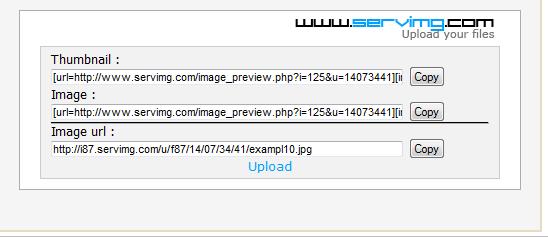
should open up. There will be three different URL's to choose from. If you are wanting to put the image into the forum use the last URL. If you have not cropped the image due to whatever reason and it is quite large use the thumbnail option; the op URL. Once you have chosen which URL you want to use you will have to highlight
ALL of the text in that one bar, then copy.
After you have done that you will go back to your internet browser and click on the following button:

if you cannot find it, it will be right beside the

button. With the URL you have just copied, paste it into the new box that will look like this:

.
If you have done everything correctly a long line of text should pop up at the bottom of your text box. If this is not where you would like it to be then simply, highlight the text, copy it (CTRL+C) then click where you would like to have the image and paste (CTRL+V)








 . The button can be located above the text box along with other buttons that have different features - but for now let's just stick with this one. This will host your image onto an image hosting website. Click on browse and find the picture you would like to upload, from there click on it and click Open. Your picture will now be hosted.
. The button can be located above the text box along with other buttons that have different features - but for now let's just stick with this one. This will host your image onto an image hosting website. Click on browse and find the picture you would like to upload, from there click on it and click Open. Your picture will now be hosted.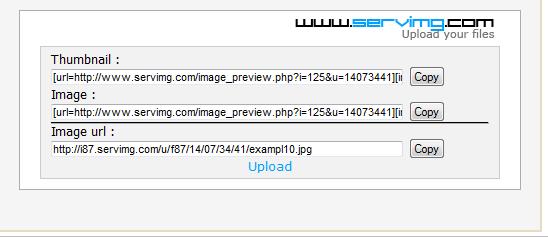 should open up. There will be three different URL's to choose from. If you are wanting to put the image into the forum use the last URL. If you have not cropped the image due to whatever reason and it is quite large use the thumbnail option; the op URL. Once you have chosen which URL you want to use you will have to highlight ALL of the text in that one bar, then copy.
should open up. There will be three different URL's to choose from. If you are wanting to put the image into the forum use the last URL. If you have not cropped the image due to whatever reason and it is quite large use the thumbnail option; the op URL. Once you have chosen which URL you want to use you will have to highlight ALL of the text in that one bar, then copy. if you cannot find it, it will be right beside the
if you cannot find it, it will be right beside the  .
.
